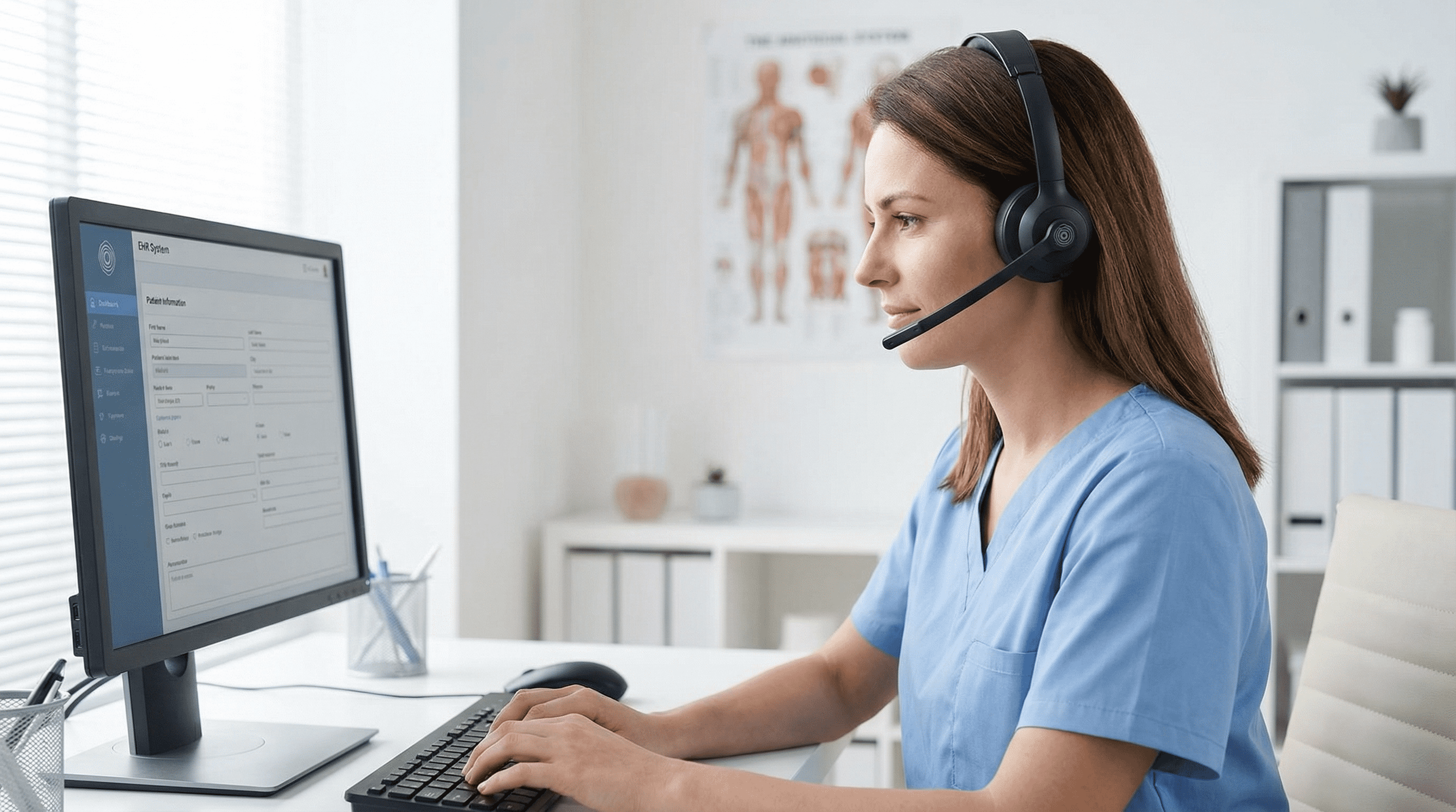How to Use Coolpo Mini Lite 4K Webcam for Hybrid Meetings

With the rise of hybrid work and hybrid meetings, having a reliable and high-quality 4K webcam is crucial for effective communication and collaboration. Traditional webcams have long been the go-to choice for virtual meetings, but with the advancement of technology, 4K webcams have emerged as game-changers. Where remote and in-office collaboration have become the norm, the demand for high-quality video conferencing has soared.
These cutting-edge devices offer unparalleled visual clarity, making them an ideal tool for professionals seeking to enhance their online presence and communication. The Coolpo Mini Lite 4K Webcam is a cutting-edge device that offers exceptional video and audio capabilities, making it an excellent choice for professionals and businesses.
This article will guide you through using the Coolpo Mini Lite 4K Webcam for hybrid meetings, ensuring you make the most of this advanced technology.
Discover the best portable equipment for hybrid meetings>>
Getting to Know Coolpo Mini Lite
Before you learn how to use his device, you must know its features to maximize its potential effectively. Below are the features of the Coolpo Mini Lite:
1. MeetingFlex® AI Technology:
- Frame Master (Autoframing): Automatically adjusts the camera frame to focus on participants and ensure they are front and center of the camera frame.
- Division Master (Gallery View): Enables a grid view of multiple participants (up to 7!). Simultaneously, remote participants could see 120° of the onsite area.
- Noise and Echo cancellation
2. Frame Master Modes:
- Group Mode: Frames the entire group in the camera view. No matter where the group chooses to sit, or even if you have people leaving and entering the meeting area, the MeetingFlex® Technology will help you identify the perfect framing and zoom for remote participants to see everybody clearly!
- Individual Mode: Autofocus and auto-framing for individual users? We’ve got you covered! Mini Lite focuses on individuals. The camera AI can follow them and zoom in on them like a virtual director. Whether the user is joining from home or in a busy coffee shop, Frame Master Individual Mode will help them join or host a meeting without any worries.
3. Adjustable Field of View (FOV):
- AI features can be disabled on CoolpoTools for manual control.
- Choose from 60°, 90°, and 120° horizontal FOV options.
4. High-Resolution Camera:
- 4K Camera Sensor: Delivers crisp and detailed video quality.
5. Advanced Audio Features:
- Electret Microphone: Captures clear audio during meetings.
- Background Noise and Echo Cancellation: Ensures a distraction-free audio experience.
6. Wide Sound Pick-up Range:
- 6-meter sound pick-up range: Enables effective audio capture across larger meeting spaces.
Guide in Using Coolpo Mini Lite 4K for Hybrid Meetings
Now that you've learned the features of the Coolpo Mini Lite 4K webcam, here is a simple guide that will help you set it up for your hybrid work.
Set up your Coolpo Mini Lite 4K Webcam
Before diving into hybrid meetings, setting up your Coolpo Mini Lite 4K Webcam properly is essential. Follow these steps to get started:
- Connect the webcam to your computer using the provided USB cable.
- Position your webcam. At best, place it at eye level, ensuring a clear view of your face. But you also have other options for positioning it, such as clipping it to your computer or TV monitor, using a tripod, or placing it on a flat surface (e.g., a table).
- Adjust the camera angle and focus to frame yourself properly in the video feed.
- Install any necessary drivers or the optional software provided by Coolpo. Again, downloading CoolpoTools is optional. The Mini Lite 4K has a plug-and-play feature. This means you can use it as it is when you connect it to your device.
- If you prefer to change any webcam settings, you can download CoolpoTools. In this application, you can change the webcam's settings based on your preference.
Configure video and audio settings
To optimize your hybrid meeting experience, it's essential to configure the video and audio settings of your Coolpo Mini Lite 4K Webcam. Here's what you need to do:
- Open your preferred video conferencing application (e.g., Zoom, Microsoft Teams). The good thing about Coolpo Mini Lite is that it is compatible with all leading virtual platforms. If the plug-and-play feature fails due to virtual platform setting restrictions, you can follow these steps.
- Access the settings menu within the application and navigate to the video settings.
- Select the Coolpo Mini Lite 4K Webcam as your default camera.
- Adjust the video resolution and frame rate according to your preferences and available bandwidth.
- Test the audio input and output settings to ensure clear sound during the meeting.
Utilize advanced features
The Coolpo Mini Lite 4K Webcam offers several advanced features that can enhance your hybrid meeting experience. Explore these options to make the most of the device:
1. Intelligent framing
These features can be accessed through the Frame Master and Division Master features of the webcam. By enabling these features, you can adjust the camera framing automatically and keep yourself centered within the frame, even if you move. It also has an option when used in groups, providing broader coverage to avoid participants being cut off.
2. Noise reduction
The device's noise-cancellation feature can be utilized. It can eliminate background noise and ensure clear audio transmission.
3. Manual Options
You can choose to turn off the AI features and manually select your angle and zoom.
Learn how to achieve top-tier communication during remote work>>
Conclusion
In conclusion, the Coolpo Mini Lite 4K Webcam is an exceptional tool for professionals and businesses looking to enhance their hybrid meeting experience.
It is essential to set it up properly to make the most of the Coolpo Mini Lite 4K Webcam. The above steps can help you leverage the tool and maximize its full potential. Also, the Coolpo Mini
The Mini Lite 4K Webcam offers advanced features that can further enhance your hybrid meeting experience.
With its reliable performance and advanced features, the Coolpo Mini Lite 4K Webcam is an excellent choice for professionals and businesses seeking to improve their hybrid work experience and communication. By following the setup guide and utilizing the webcam's advanced capabilities, you can make the most of this advanced technology and elevate your hybrid meeting experience.
Recent blogs
How Medical Virtual Assistant Clear Audio Helps Reduce Patient Intake Errors