
A Comprehensive Guide to Setting up Your Mini Lite 4K Webcam

Using 4K webcams has become an essential tool for communication and collaboration. One popular brand under this category is the Mini Lite 4K Webcam. It is a versatile and high-quality device that offers an immersive video experience. Setting up your 4K webcam shouldn't be a hassle. This hybrid equipment should be as portable and flexible as possible.
In this article, explore the features of the Coolpo Mini Lite 4K webcam and learn how to set it up using a comprehensive guide. This article will walk you through how to use this device.
Exploring Coolpo Mini Lite and its Features
Before we set up your Mini Lite, you must first be familiar with its features. Below are the things this hybrid equipment offers:
Coolpo AI Huddle Mini Lite
- MeetingFlex® Technology - Frame Master (Group and Individual Mode), Division Mode, and Background Noise Cancellation
- 60-, 90-, and 120–degree horizontal FOVs (without AI)
- 4K Camera Sensor
- Electret mic
- 6 m sound pick-up range
- Plug-and-Play technology
Setting-up Coolpo Mini Lite 4K: A Comprehensive Guide
Now that you've learned about this camera's features, let's delve into how to use it. There are two ways to set up your Mini Lite 4K webcam, and we will discuss each.
1. Plug-and-Play
Plug it into your computer and start the meeting. The Mini Lite 4K Webcam is designed to be user-friendly, allowing for a hassle-free setup. Begin by connecting the webcam to your computer using the provided USB C to A cable. Most computers will automatically recognize the webcam without having to install additional drivers. Once connected, launch your preferred video conferencing platform, such as Zoom or Microsoft Teams, and select the Mini Lite 4K Webcam as your video input device. You're now ready to start your meeting with crystal-clear video quality.
Explore the beauty of plug-and-play 4K webcams in Hybrid work>>
Coolpo Flexible Set-up Positioning
When Setting up the Coolpo Mini Lite 4K webcam, you have three options for positioning it to suit your preferences and environment. These can be on a tripod, mount, or flat surface.
- A tripod is your best option for more flexible camera positioning. A tripod allows you to adjust the webcam's height, angle, and position easily. It's ideal when you need to move it frequently or have uneven surfaces.
- Alternatively, using the built-in clip, you can mount the webcam on your computer monitor, conference room TV, or laptop screen. This setup option provides stability and convenience, especially for individuals who use their webcams primarily for video calls, hybrid meetings, or streaming.
- Lastly, the Mini Lite 4K Webcam can be placed on a flat surface, such as a desk or table. It is compact and has an anti-slip base to ensure a secure placement while capturing high-quality video.
Now that you've learned the three different positioning options of the Mini Lite 4K webcam, let us go through the next guide.
2. Coolpo Tools: Customizing Preferred Settings:
To enhance your webcam experience, the Mini Lite 4K Webcam comes with CoolpoTools. This user-friendly software lets you fine-tune various settings according to your needs. Here's how you can set it up for different scenarios:
(a) For Individuals:
Adjust the settings accordingly if you use the webcam for personal video calls, content creation, or even meetings alone. Access the CoolpoTools software, toggle off the MeetingFlex® Technology, and navigate to the "Feature Settings" tab. To optimize brightness, contrast, and saturation parameters, visit the "camera setting." You can manually adjust these features and ensure a well-balanced and flattering image based on your preference. You can experiment with these settings until you achieve your desired visual output.
If you prefer not to use AI for your one-on-one or one-to-many online meetings, you can disable all AI features through CoolpoTools and choose from three different camera FOVs: 60°, 90°, and 120°.
(b) For Groups:
You should maximize coverage and clarity when using the Mini Lite 4K Webcam in a group setting, such as virtual meetings or conferences. Access the CoolpoTools software and navigate to the "Feature Settings" tab. Turn on the MeetingFlex® Technology, and you now have the option for Frame Master and Division Master.
In Frame Master, you can choose Group Mode and Individual Mode, while Division Master divides the camera's FOV into eight different shots. The division master captures a 120-degree view of the area plus up to seven individual headshots of people in the room.
These features allow you to capture more participants in the frame. Additionally, ensure that the audio settings are optimized to pick up voices clearly from a distance.
CoolpoTools is downloadable and free on the Coolpo website. This software will allow you to have a more personalized video camera setting based on your preferences. Again, downloading it is an option. If you wish to use it as it is, you can use it through plug-and-play; if not, you can download the software.
Conclusion
The Coolpo Mini Lite 4K Webcam is a versatile, high-quality device offering an immersive video experience. With its user-friendly plug-and-play setup, you can easily connect it to your computer and start your meetings with crystal-clear video quality. The webcam provides the following:
- Flexibility in positioning.
- Allowing you to choose between using a tripod.
- Mount it on your computer monitor or laptop screen.
- Placing it on a flat surface
To further enhance your webcam experience, the Mini Lite 4K Webcam comes with Coolpo tools. This user-friendly software allows you to customize various settings according to your needs. Whether you're using the webcam for personal video calls or in a group setting, the CoolpoTools software allows you to fine-tune parameters such as brightness, contrast, and saturation, as well as enable features like MeetingFlex® Technology, Frame Master, and Division Master to optimize coverage and clarity.
Overall, the Coolpo Mini Lite 4K Webcam provides a comprehensive solution for setting up and using a 4K webcam. Its easy plug-and-play setup, flexible positioning options, and customizable settings make it an ideal choice for individuals and groups looking for a high-quality webcam for communication and collaboration.
Recent blogs
Coolpo Teams Up with BuildBetter AI to Supercharge Your Meeting Productivity


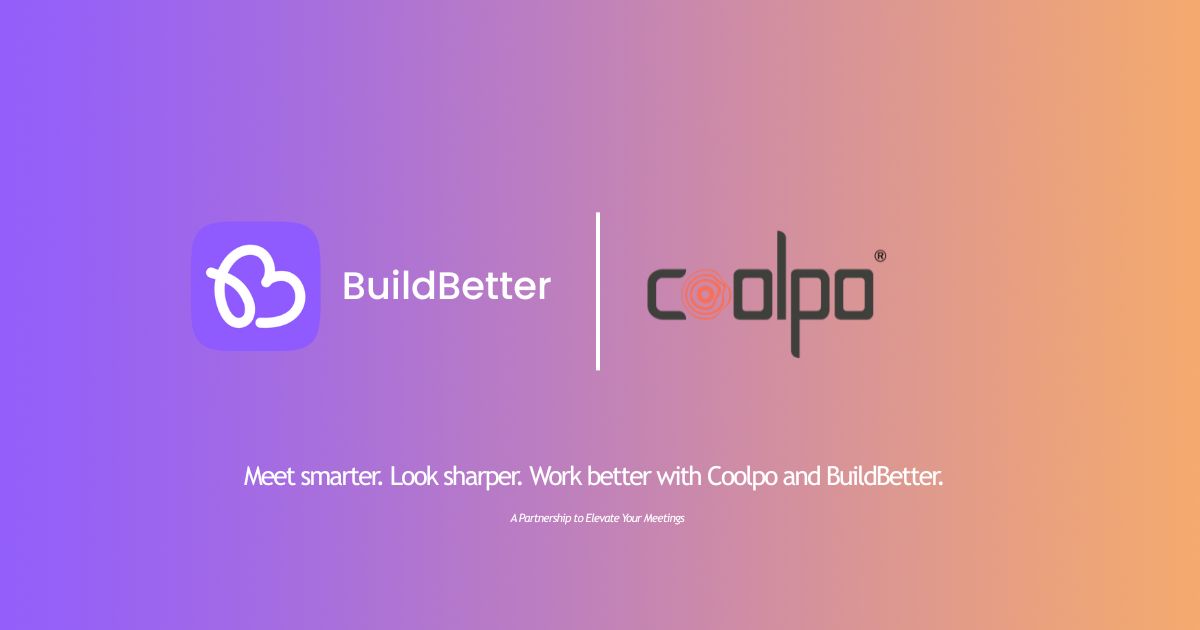




.webp)


