Microsoft Teams' Latest Plan offering poses a threat to Zoom but Wonderful for Video Conferencing

Microsoft Teams' latest plan offering is upping its game is overshadowing that of Zoom video conferencing. At the beginning of December 2021, the company behind Skype released Teams for small businesses, ��Microsoft Teams Essentials��. Microsoft made available Teams Essentials as a stand-alone solution at only USD 4 per month. On the other hand, Zoom��s entry-level paid tier is at USD 14.99 with similar features.
Teams Essentials

Microsoft Team's latest plan offering targets small businesses with the launch of Teams Essentials that only packs the features needed by users for collaboration for only USD 4 a month. In terms of video conferencing, Teams Essentials users can enjoy:
? Unlimited 1:1 calls
? Unlimited Group Meetings up to 30 hours
? Up to 300 participants per meeting
? 10GB of cloud storage per user
? File Sharing
? Tools for assigning tasks
? Chats
? Polling
? Data Encryption
? Google Calendar integration (coming soon)
? Customer Support (phone and web - anytime)
It is everything in free and more! However, meeting recordings, transcripts, real-time translations, breakout rooms, and the whiteboard are not available to everyone. They are only available to versions purchased through a Microsoft Certified Partner and Microsoft 365 Business Basic. The competitive pricing Microsoft offers in turn allows small businesses to be competitive in talent selection and providing remote interaction with partners. Workers are craving remote, flexible, or hybrid work schedules. Small businesses need to adapt and offer remote collaboration options to their employees to stay competitive. Moreover, partners, suppliers, and customers are appreciating remote collaboration options.
Zoom Meeting vs Teams Essentials Comparison
Some users may not initially consider Teams for video conferencing choice or would think of Zoom as a collaboration tool. In recent years, they have both evolved for both. For SMEs, here is a rundown of their different aspects in terms of video conferencing for you to consider.
Price
Paid Zoom Pro plans actually can go as low as USD 12.49 per month (USD 149.90 a year) if you purchase an annual subscription. If you think about it, compared to USD 14.99 for monthly subscriptions, it��s like getting two free months. Zoom��s Business and Enterprise plans are billed annually at USD 199.90 and USD 240, respectively. However, Teams Essentials as stated above is only USD 4 per month (USD 48 annually). According to Microsoft��s release, it is the ��most competitively priced online meetings and collaboration solution in the market��. We have to agree.
Time
While the free plans of Teams can run up to 60 minutes at a time, Zoom free meetings allow only up to 40 minutes. However, Teams Essentials only has 24 hours of meeting time until it cuts off while Zoom can run up to 30 hours. However, in both cases, users could immediately start a new meeting as soon as the previous one cuts off.
Capacity
Paid plans of Zoom Meetings can accommodate up to 1000 participants. Teams Essentials can grant access to up to 300 participants at a time. Zoom Pro can grant one to nine (basic or free) licenses within the subscription; while Teams Essential's price is good for one use only.
Recording
Microsoft��s paid plans can record meetings but the free option cannot. On the other hand, all of Zoom��s plans, including free, can record meetings.
Interface
The user interfaces (UI) of both platforms are very simple to navigate. Especially in terms of their video conferencing, Zoom is popularly less hard to use. Team��s compartmentalization may seem daunting to first-time users.
Yes on both
Certain features apply to both Teams Essentials and Zoom Pro. This includes voice calling, screen sharing, whiteboard, breakout rooms, customized backgrounds, and chat.
Video Quality
It��s safe to say that Teams generally and by default offers a clearer video than Zoom. If your hardware and internet connections are up for it, Teams Essentials can display 1080p resolutions. However, Zoom Pro can only accommodate up to 720p, and that��s if you ask support to activate it for you from their end. (Enterprise and Business plans of Zoom can reach 1080p if activated.)
Video Conferencing
There was a time when video conferencing was only ��nice to have�� instead of a necessity. However, when you and your close contacts are at risk from a potentially fatal virus, video conferencing should be taken. Teams Essentials and Zoom Pro plans can provide you with collaboration tools for your whole team. However certain features are not available in them, not even on Zoom Enterprise, Zoom Rooms, or Microsoft 365 Business Standard. AI capabilities for an immersive meeting are achievable with the right computer peripheral.
Coolpo AI Huddle Pana

- 360�� conference device - the Pana is meant to see and hear everything! The fish eye camera offers a panoramic view of everybody. And the audio picks up from all directions and produces an all-surround sound heard throughout the room
- Active participants - sound and movement are both picked up by the device. In the Pana��s display, up to three panels or frames will feature those who attract the Pana��s attention through sound or movent. The Pana acts as your cameraman. Because everyone deserves the spotlight.
- Video conferencing agnostic - the Pana is compatible with all mainstream video conferencing platforms (except FaceTime). Even if you have purchased Zoom, for example, you can also use the Pana for Microsoft Teams, GoToMeeting, BlueJeans, WebEx, and more.
- Microphone pickup - Teams and Zoom are made for collaboration. Remote attendees can hear participants from 15 feet away in each direction. That's approximately a room of about 30 feet in diameter.
Ultimately, the Coolpo AI Huddle Pana is a worthy complement to your collaboration platform of choice. It puts to full use your collaboration platforms. Whichever plan you choose allows you to increase the productive capacity of your whole team.
Conclusion
With cheaper options to choose from, the video conferencing market can have access to features that were previously only available to high-end subscribers. Businesses of all sizes should have this option to remain competitive during COVID-19. Remote and hybrid collaborations have become an integral part of our personal, work, and school lives. Microsoft Teams Essentials and Zoom Pro plan are some of the cheaper options in the video conferencing and remote collaboration markets. To further maximize the subscriptions you spend on them, you should partner them with devices that would bring out their best features. For example, a 360�� video conference device like Coolpo AI Huddle Pana with Microsoft Teams Essentials. It would make good use of the 1080p resolution automatically allowed to users (given that your computer and internet speeds are capable). On the other hand, the Coolpo Pana used with Zoom Meeting Pro could make your up to 30-hour meetings as immersive as possible. And when another video conferencing platform needs to be used, the Coolpo Pana can continue to make your meetings transitions as hassle-free as possible.
Recent blogs
Coolpo Teams Up with BuildBetter AI to Supercharge Your Meeting Productivity


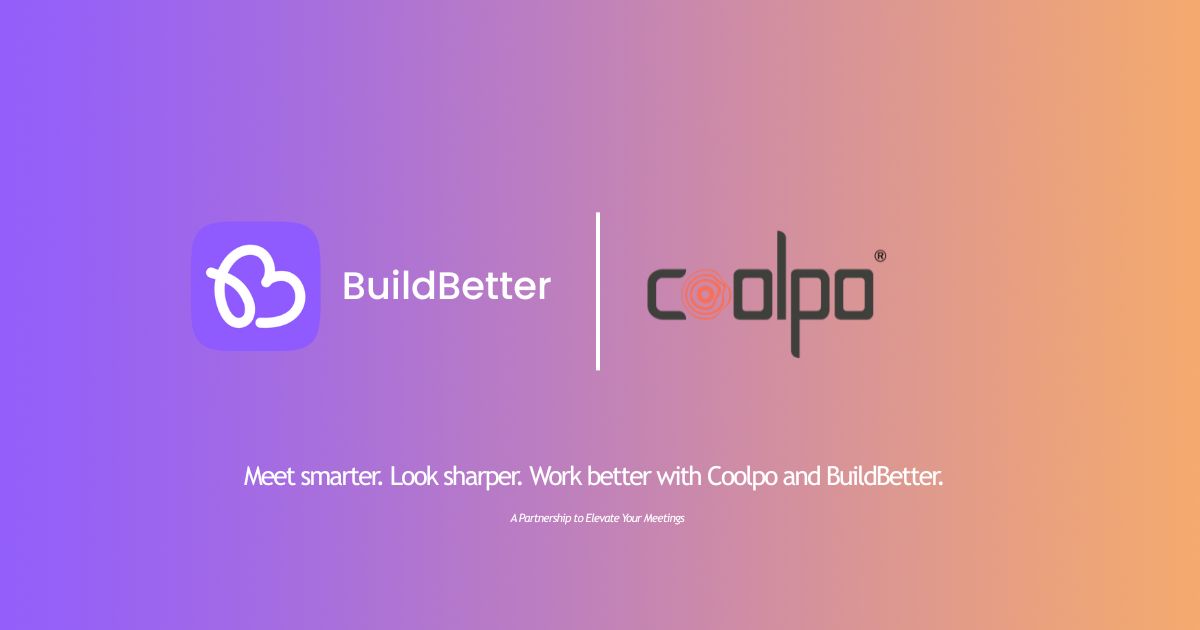




.webp)


