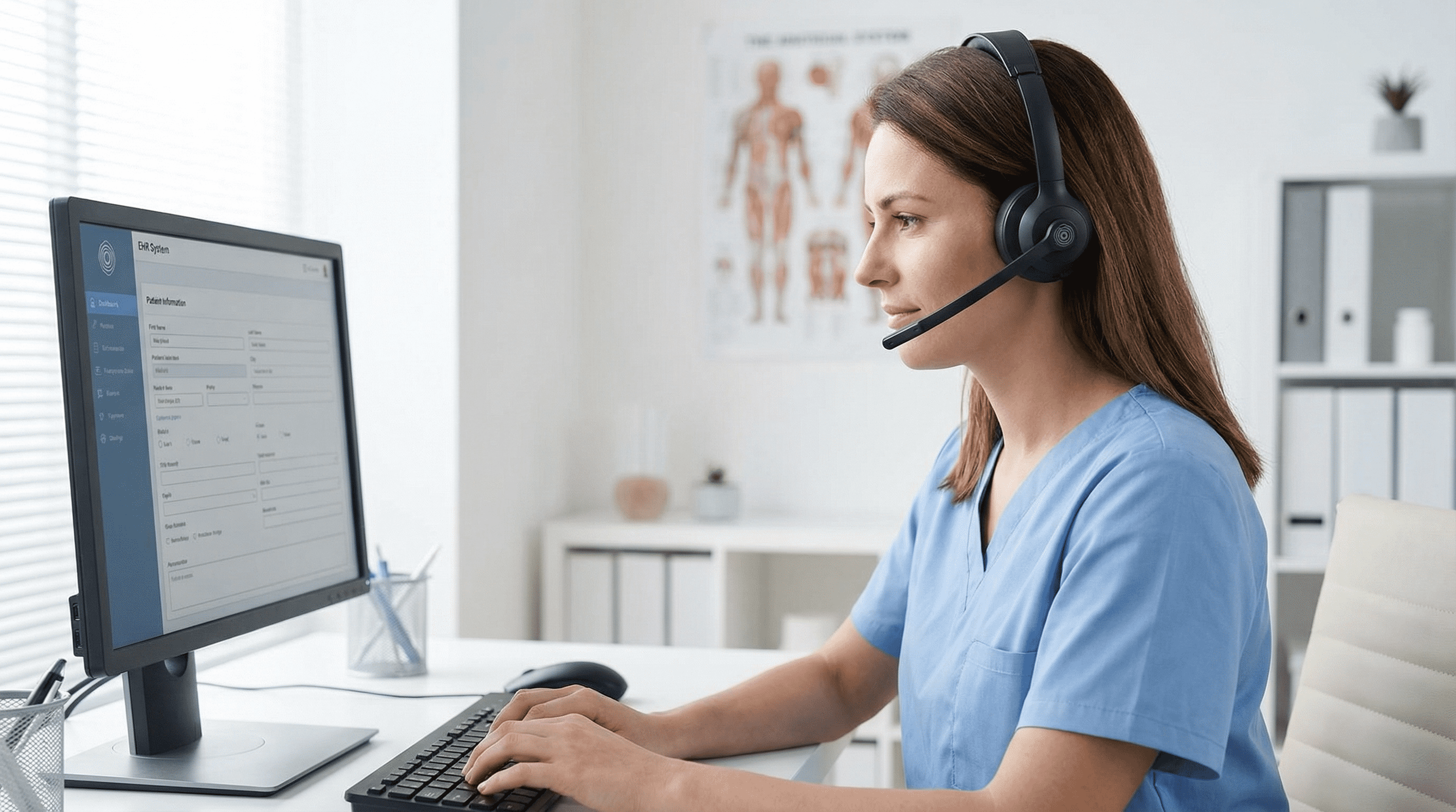Advantages Of Auto-Framing Conference Room Video Equipment

Communication and collaboration tools such as conference room video equipment are essential things that business owners and their employees need to have and invest in during this remote and hybrid work era.
With the sea of conference room video equipment being developed and available on the market, I know for sure that you are confused about what to use and buy that will suit your business.
Read More: How AI Video Conference Camera Frame Your Best View 2023
With this dilemma, I've got you! One of the features you need to consider when buying conference room video equipment is its ability to auto-frame to save you some time.
In this article, you will learn what auto-framing conference room video equipment is, its best advantages, and the best conference room video equipment with an auto-framing feature. So, keep reading!
What Is An Auto-Framing conference room video equipment?
If you use conference room video equipment for hybrid or remote work, auto-framing conference room video equipment can be a game-changer. This type of camera automatically adjusts the frame to keep you in view, which means you don't have to worry about changing the camera yourself.
Auto-framing technology also makes it easier to focus on multiple participants during a call, and some cameras can even adjust when new people enter or leave the frame. This results in a better-quality image without needing to troubleshoot the camera placement every time you move.
Some videoconferencing software, like Zoom, comes with built-in auto-framing features. However, you still need conference room video equipment that supports auto-framing technology to use these features.
The Best conference room video equipment With Auto-Framing Feature
With a great number of conference room video equipment available in the market, you need to consider first before buying that they should be the best. Meaning, aside from having an auto-framing feature, it should offer you high-quality video and audio.
One of the best brands with the best conference room video equipment is Coolpo conference room video equipment: Coolpo AI Huddle Pana, Coolpo AI Huddle Mini, and the Mini Lite.
They are AI-powered, easy to set up, and secure to use, which can leverage your video conferencing experience to be more seamless, innovative, and immersive.
Here are their features:
Coolpo AI Huddle Pana
- Supports 1080p video conference solutions
- 360-degree FOV
- 4 smart microphones with up to 15ft pick up
- An all-surround speaker
- Dual Positioning Technology
- Plug-And-Play
Coolpo AI Huddle Mini
- Supports up to 4k video conference solutions
- 110-degree FOV
- Beamforming Technology
- Echo cancellation
- Background Noise Reduction
- Frame Master
- Division Master
Mini Lite
- Supports up to 4k video conference solutions
- 120-degree FOV
- Real-time Auto-tracking feature
- Frame Master (Group and Individual Mode)
- Division Master
Achieve The Best Video Conferencing Experience With Our conference room video equipment. Buy Now!
Dual Positioning Technology
The Dual Positioning Technology feature in AI Huddle Pana enables its AI to identify and follow active meeting participants through their gestures and movements.
Frame Master
If you're using the AI Huddle Mini, you'll benefit from this smart technology that can detect active meeting participants moving in and out of the camera's view. This means the Mini can automatically adjust its framing to capture everyone in the best possible way.
Furthermore, to activate this feature, which will focus on the speaker, you need to raise your hand close to your face with an open palm. When activated, even if the speaker moves around the frame, the Mini will keep them in clear focus throughout the recording.

Division Master
If you're using the AI Huddle Mini with 110-degree wide angle and 4K video conference solutions, you can display up to seven meeting participants' headshots on individual frames. The camera's AI automatically identifies the participants, making it easy for remote participants to see each person's facial features and expressions.
This creates a more immersive experience as you can see people's faces more clearly, which helps make remote meetings feel more like in-person meetings.

5 Best Advantages Of Auto-Framing Video Conference Solutions
Here are some of the best advantages of auto-framing conference room video equipment you should know:
Better Ergonomics
If you have auto-framing conference room video equipment, you can move around freely without worrying about adjusting the camera. It will automatically adjust to wherever you are, even if you stand or walk around the conference room. This is a great way to maintain good posture and avoid neck and back pain that can come from sitting too much.
Taking stretch breaks and moving around during your workday can be beneficial to your health, and auto-framing conference room video equipment makes it easy to do so without any loss of visual quality during video conferencing.
No Manual Adjustments
With an auto-framing webcam, you don't need to manually adjust the height or position of your camera. The "auto" feature means the conference room video equipment will always capture you, no matter where you are in the conference room. This ensures that you'll stay in clear view at all times during video calls, and other participants won't have any trouble seeing you.
This saves you the hassle of having to adjust your camera's position every time you move or change seats. It also ensures that your focus remains on the meeting without unnecessary distractions.
You Can See Their Gestures And Facial Expressions
Video conferencing gives you a unique social experience that allows you to see and hear each other speak. You can pick up on facial expressions and body language, which add context to your conversations and help you better understand the other person's engagement level and emotions.
With auto-framing technology, the camera lens automatically adjusts to capture everyone in the best possible way, just as you would in person. This makes conversations feel more natural and helps you get more out of your video conference.
It Improves Human Connection
Having better conversations can improve human connection, and video conferencing using conference room video equipment with an auto-framing feature can help with that.
Improve Meeting Participation
It's not ideal to feel like you're chained to a desk just to stay because of the conference room video equipment during a video conference. This can be uncomfortable and may cause you to disengage from the meeting. Similarly, if you can't see or hear the other participants clearly, you might miss out on important information.
But with an auto-framing feature, everyone can participate in the meeting without any discomfort or technical difficulties. You can easily see and be seen without having to put in any extra effort. This way, you can get the most out of your meeting and make the most of your time.
Conclusion
In conclusion, conference room video equipment with auto-framing technology is an important tool for businesses in the remote and hybrid work era. Auto-framing conference room video equipment adjusts the camera frame automatically to keep the user in view and make it easier to focus on multiple participants. One of the best brands with the best conference room video equipment is Coolpo conference room video equipment: Coolpo AI Huddle Pana, Coolpo AI Huddle Mini, and Mini Lite.
The advantages of auto-framing conference room video equipment include better ergonomics, no manual adjustments, the ability to see gestures and facial expressions, improved video quality, and greater engagement. These advantages can result in a better image and experience, as well as improved communication and collaboration among team members.
Recent blogs
How Medical Virtual Assistant Clear Audio Helps Reduce Patient Intake Errors