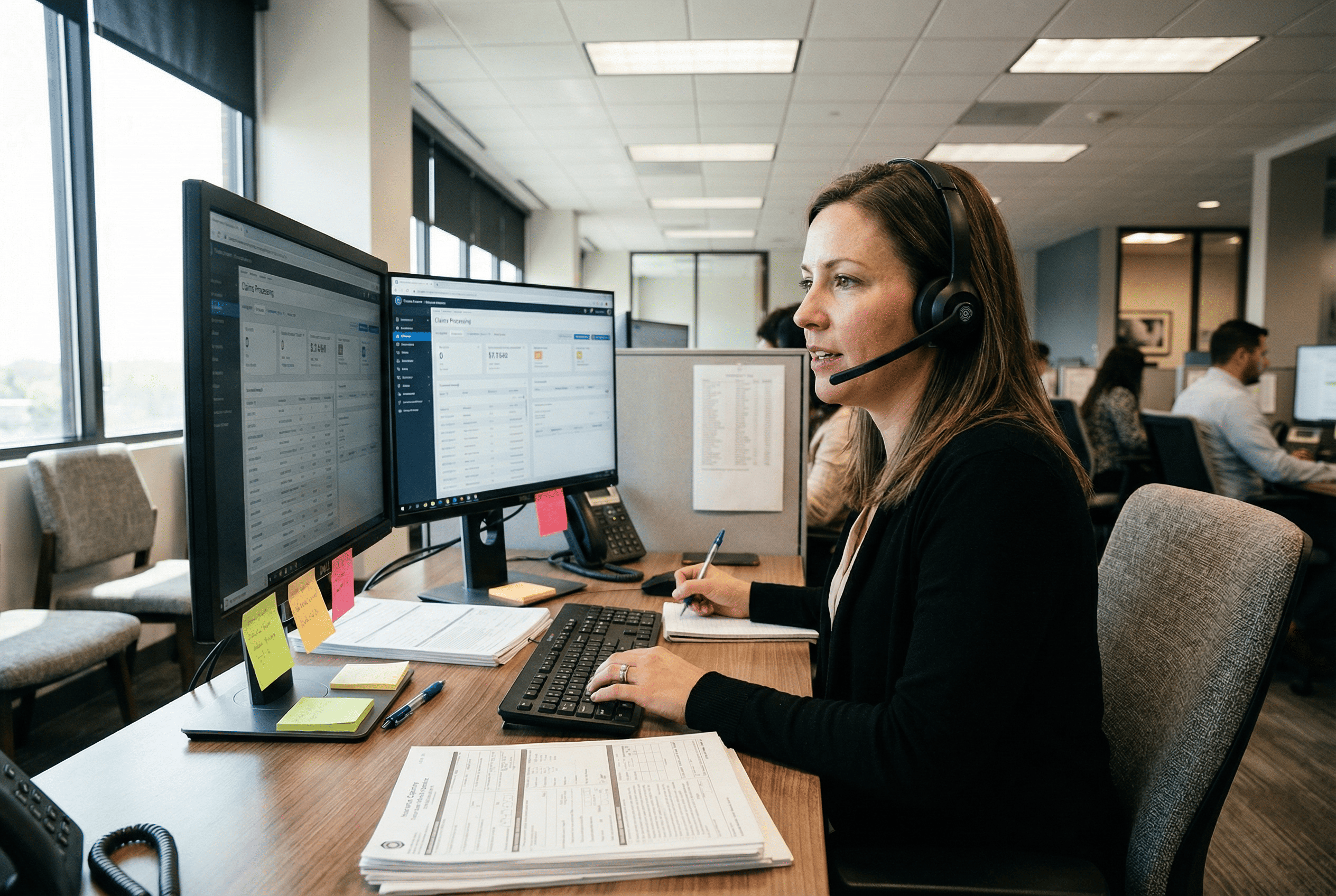8 Tips for Using a Conference Room Camera for Zoom
There's a new way to lead your team, clients, and partners - through a conference room camera. Video conferencing, also known as telecommuting, is the new frontier in user experiences and business collaboration. Conference rooms cameras not only provide a new way to interact with and market to current customers and potential clients; but it's also a great tool for training new employees or customers on your company, offerings, and company culture. Current conference room camera technology is ideal for both synchronous and asynchronous collaboration. Asynchronous communications provide your team with access to all of their training content from anywhere, and their conference room camera records everything in high definition (if applicable) - so you can review their lessons to see how they can be better leaders.
What is a Conference Room Camera?
The most basic definition of a conference room camera is any camera that can record and display a meeting. Generally, a conference room camera captures video from either one or multiple cameras and displays the footage in a dynamic way, giving the user the ability to see their surroundings. A new example is a 360 conference camera for a full 360-degree view for an immersive experience.
The most popular form of 360 conference camera is one where there is a panoramic view of the whole meeting room coupled with individual frames for a number of onsite meeting participants. The camera captures a full 360-degree view in place of the remote participant's perspective. Another example is a wide-angled video where the camera only captures an average of more or less a 110-degree view from a frontal perspective.
How Does a Conference Room Camera Work?
Conference rooms cameras come with different features. Some captured from a single fixed point or angle. Others are more dynamic and have AI-based features. These include automatic framing of individuals and/or groups, speaker tracking, motion tracking, people counting, and so on.
A conference room camera is a great choice for businesses looking to show off their brand, products, and offerings without having to leave their place of work. With a conference room camera, any employee can record and edit online demonstrations on their computer, tablet, or smartphone. They can also share these videos with their colleagues, clients, or partners, who can also access them from their computers. Synchronous meetings are also possible with the help of video conferencing platforms such as Zoom.
Tips for Using a Conference Room Camera for Zoom
- Be sure your equipment is up to the task. You'll want a high-quality conference room camera that can handle high resolution and produce great video.
- Take note of Zoom's bandwidth and system requirements. No matter how good your equipment is, the video conferencing platform has minimum requirements and maximum capabilities. For example, free users are not privy to 720p group video conferencing.
- Organize a support team for your video conferencing. For example, you may need to troubleshoot your equipment before starting a meeting. Check the microphone, video, and speaker settings at least 10 minutes before starting, especially with new equipment.
- If possible, choose an all-in-one plug-and-play conference room camera that can be used easily by anybody. No need to call for IT!
- Customize your workflow according to your team's needs. Some people prefer to be using the physical whiteboard while others prefer to use a computer. There are a lot of differences between the two, so be sure your video conference camera can accommodate either.
- It's important to have a consistent bandwidth, especially when it comes to video conferencing and collaboration. For example, avoid changing your WiFi network during the meeting itself. It disrupts the process and can cause issues down the line.
- Don't forget about security. While WiFi and Bluetooth are convenient, they are access areas that can be used to threaten your privacy. The best types of conference room cameras are those that are USB-only.
- Use a 360 conference camera if you are inclined to having group collaborations, board meetings, and huddle videos.
360 Conference Camera
The Coolpo AI Huddle Pana is a good example. The camera has a 360-degree panorama, a high resolution, and a high frame rate to capture the full room. Its AI-based features include:
- Individual Frames that zoom in on up to 3 active meeting participants
- Voice pickup of up to 15ft in any direction.
- 4 microphones array Beamforming technology
- Dual positioning technology through sound and visuals
- 360-degree panoramic view to see everyone and everything
Also, Pana is easy to transport and set up, it is a great choice no matter if you're working onsite, hybrid, or remote. It is compatible with Zoom and other mainstream video conferencing platforms such as MS Teams, WebEx, and more.
Create Immersive Video Training for Employees or Customers
With the right gear, you can create amazing training experiences for your employees or customers. Video conferencing using a conference room camera is a great way to quickly and effectively teach people new skills. It also has the benefit of being more engaging than traditional training methods. The training can help you better engage your employees or customers, and it can also help you better retain your existing workforce.
There are a variety of conference room cameras, but the best is fully immersive. These devices allow you to interact fully in a hybrid setting. It's important to create an accurate and realistic workplace - not just for the sake of it, but because video conferencing will only be as effective as an accurate and realistic representation of your business.
Conclusion
Technology exists to make our businesses and lives better. Conference room cameras are among the devices that have existed for a long time but have been catalyzed into faster evolution by the pandemic. AI-based features are embedded into the best types of conference room cameras to provide the best experience with limited effort. Video conferencing has allowed us to have meetings with remote attendees using Zoom and other platforms. You can invest in your business on products such as the Coolpo AI Huddle Pana and the Mini for a more immersive experience. Their AI-based features provide you with the best experience no matter your type of subscription to a video conferencing platform. Enjoy features such as presenter tracking, group framing, 360-degree panoramic view, and dual positioning technology through our products. And lastly, be sure to follow our tips on using your conference room camera for Zoom.