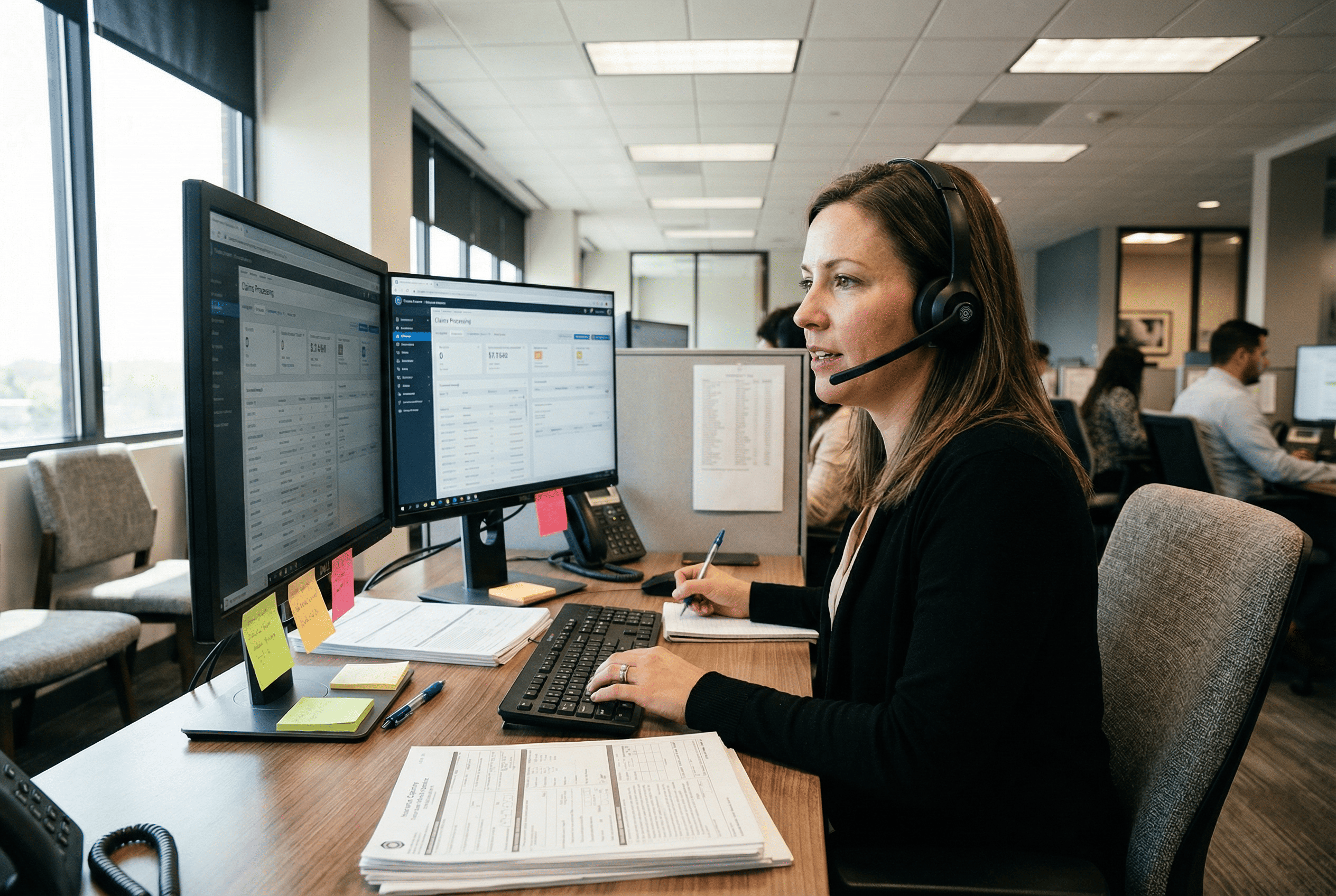Best AI Webcam + Best Background = Good Zoom Call Impression

Thanks to the best AI webcam, making a good impression on your Zoom call has never been easy.
In the era of remote work and virtual meetings, making a good impression on your Zoom call has never been more critical. With AI webcams as our window to the professional world, choosing the right background to enhance your image is essential. A recent study has shed light on the best backgrounds to use to leave a lasting and positive impression on your virtual audience.
In this article, we'll explore the study's key findings and provide valuable insights on how to make your Zoom meetings more impactful and professional.
Zoom Background: New Study
Researchers from Durham University in the United Kingdom recently looked into the intriguing dynamics of first impressions during video calls. The study scrutinized 167 reactions to still images taken from these virtual interactions, focusing on trustworthiness as an initial impression. The findings unveiled some fascinating insights.
Trustworthy Backgrounds
Participants in the study overwhelmingly regarded individuals with houseplants or bookcases in their backgrounds as more trustworthy and competent, suggesting that these environmental cues play a significant role in shaping impressions.
Furthermore, smiles and female participants are seen as more trustworthy and competent, challenging traditional stereotypes.
Untrustworthy Background
Conversely, novelty backgrounds and plain living spaces were associated with lower trustworthiness, emphasizing the importance of background choice in virtual interactions. The study also stresses the importance of maintaining professionalism during video calls, with participants viewing working from a bedroom or while surrounded by personal items as unprofessional.
Facial Expression: The New Emphasis in Video Calls
In contrast to in-person interactions, where body language carries substantial weight, the study showed that video calls emphasize facial expressions more. Smiles were identified as a predictor of competence in a workplace setting, highlighting the significance of appearing approachable and pleasant during virtual interactions.
This research offers a detailed perspective on how our digital backgrounds and facial expressions shape the initial judgments people make during video calls, shedding light on the importance of projecting an inviting, professional image in the virtual workspace.
Best AI Webcam to Boost Trustworthy Impression
To improve things, use the best AI webcam to boost your trustworthiness during Zoom calls. With the advent of technology, gone are the days when you used outdated devices that affected the quality of your calls.
Using the latest AI webcam is the newest trend in today's era.
Use the Coolpo AI Huddle Pana and Coolpo AI Huddle Mini Lite to keep up with the latest changes. Both devices have an AI webcam that leverages MeetingFlex® Technology. This technology is an in-house AI developed to perform different AI capabilities such as auto-tracking, auto-framing, and noise cancellation.
Coolpo AI Huddle Pana
The Coolpo Pana is one of the most popular AI webcams on the market. It offers a 360° panoramic capture, making virtual participants feel like they are within your location. Aside from that, it also has a 360° speaker and 4 smart microphones, which serve as the device's audio input and output. This device is perfect to use for large video conferencing, ensuring that all can hear or be heard.
Coolpo AI Huddle Mini Lite
The Colpo Mini Lite is another AI webcam that you can enjoy personally. It is a 4K webcam with a 4K camera sensor that provides a crystal-clear video conferencing experience. Another unique feature of this 4K webcam is its three different FOVs. The Mini Lite has a 60°, 90°, and 120° horizontal FOV, ready for use in any scenario. It also has an electret microphone with a 6m sound pick-up range that lets you hear clearly when making calls.
Coolpo AI Series: Additional Features
The Coolpo Pana and Mini Lite have more to offer. Firstly, it has plug-and-play features readily available to use. All you have to do is attach the USB cord connection to the device, and you're good to go. Second, both have a camera cover that protects the camera from dust and dents and also serves as a privacy feature. Third, and more importantly, both devices do not have Bluetooth or WiFi connections. This avoids any possible cyberattacks.
Conclusion
AI webcams are necessary in the age of remote work and virtual meetings. More importantly, making a positive impression on your Zoom calls is essential. This is why the right background and AI webcam are necessary since facial expressions shape people's initial judgments during video calls.
Trustworthy and professional backgrounds, such as those featuring houseplants or bookcases, can enhance your image, while novelty backgrounds and cluttered living spaces can have the opposite effect.
Furthermore, AI webcams that boost the video conferencing experience can significantly help. AI webcams such as Coolpo Pana and Coolpo Mini Lite can assist in generating the best impression in Zoom calls.
Ultimately, the article stresses the importance of appearing professional and friendly when interacting virtually, using research findings and cutting-edge AI webcam technology to back this up.