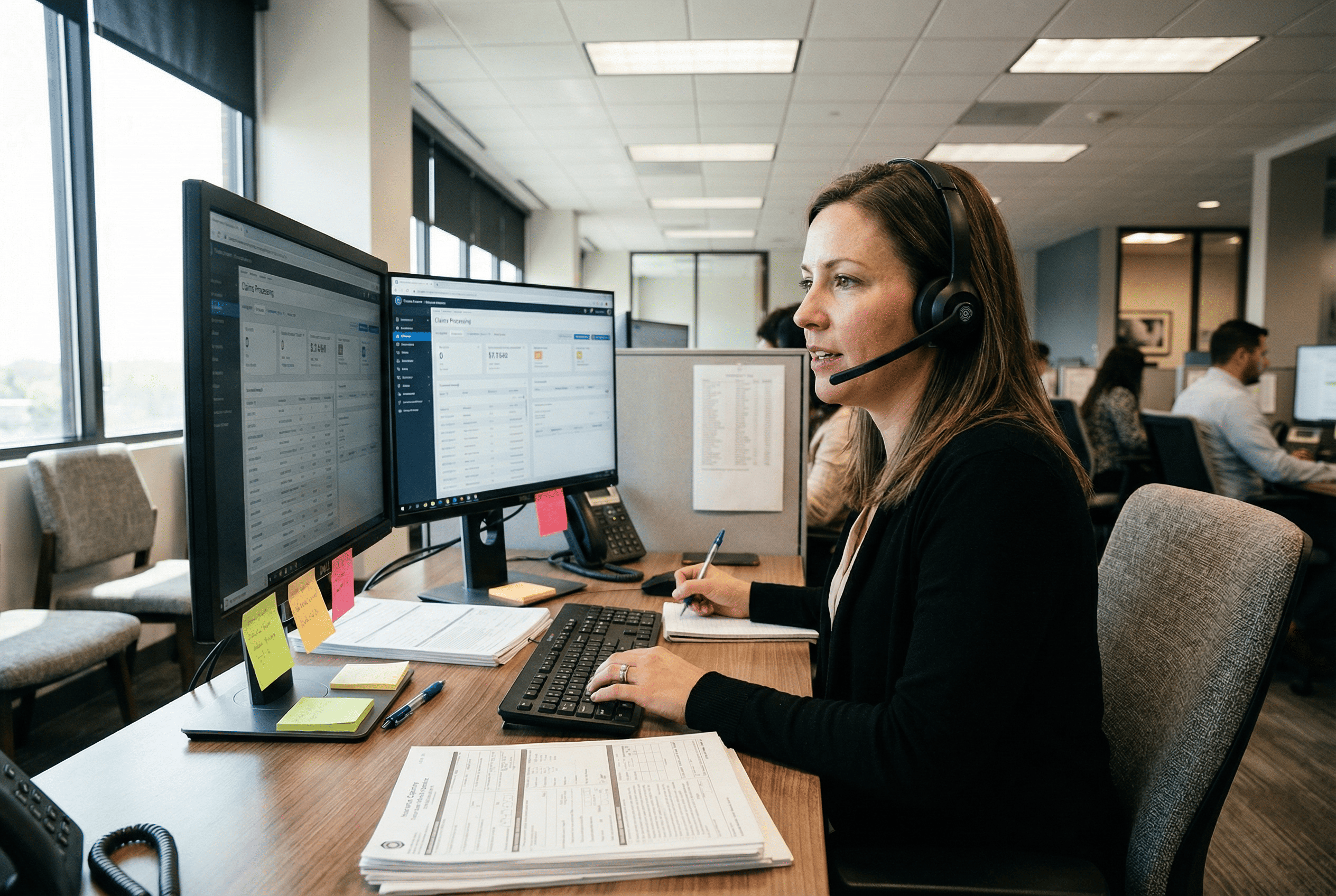How to Design a Meeting Room That Works for Both In-Office and Remote Teams?
By: Orion Marsh
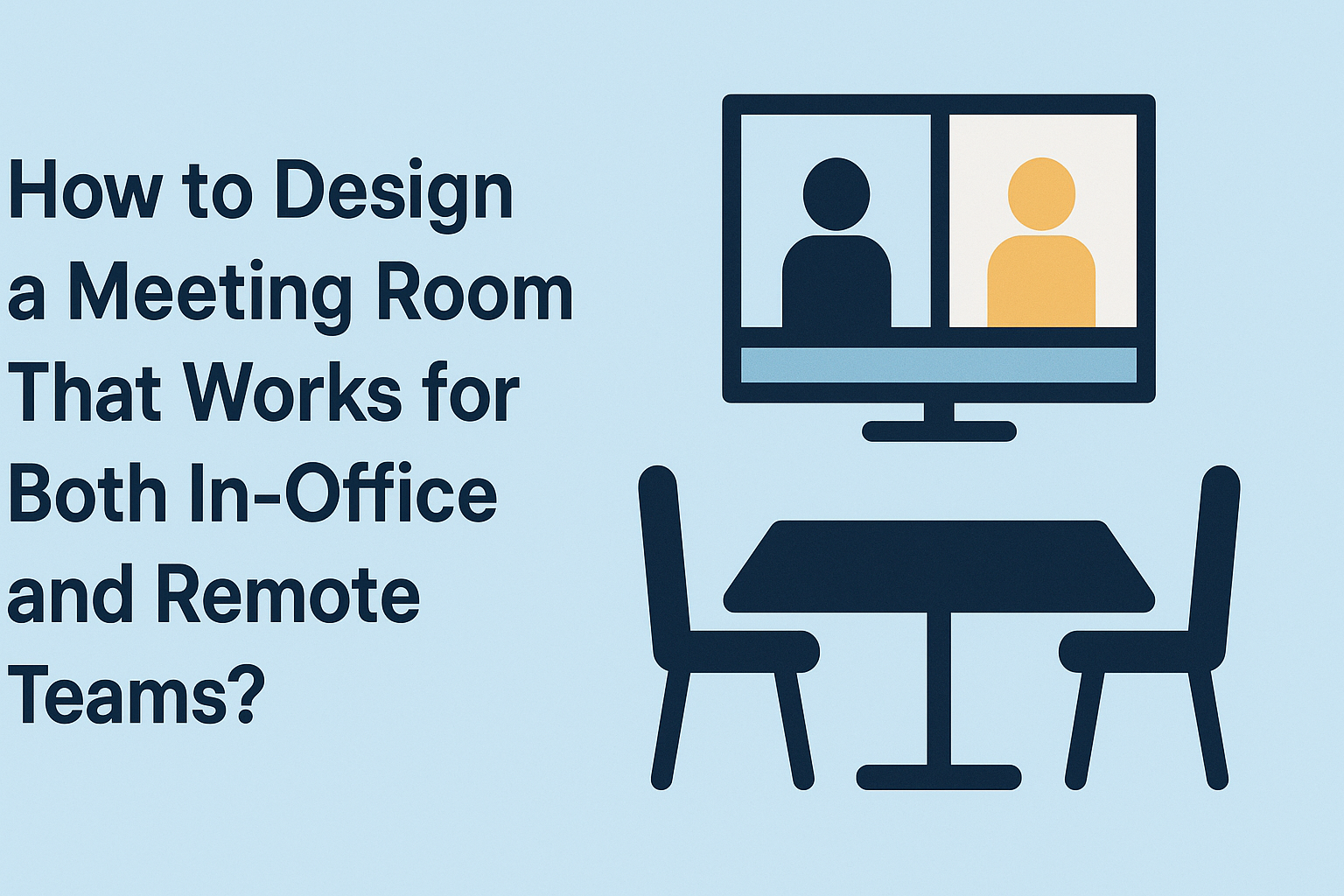
It’s high time for meeting rooms to reflect how work actually happens. Hybrid teams now lead most projects, with some people joining from office hubs while others connect from homes or client sites. And the same goes for expectations. Every team member seeks equal focus and participation.
However, the majority of meeting rooms still fall short. Poor layouts, uneven audio, and awkward screen placement disconnect remote participants from the conversation before it starts.
Every part of the space must support clear, shared interaction. This guide walks through the core design choices that help in-office and remote teams work together in real time, with equal clarity and presence.
Why Hybrid Meeting Rooms Matter in the Modern Workplace?
Hybrid meeting rooms now lead the structure of modern team collaboration. Because companies follow flexible work models, every meeting room must support live presence and digital connection.
Industry studies reveal a simple fact: poorly designed hybrid spaces break meetings before they start.
Hybrid Work Dominates but Experience Still Remains Uneven
DuoMe reports that 80% of meetings now include at least one remote participant. Yet many setups fail due to poor integration of people and tools. Various research studies have revealed that both social and technical design flaws disrupt the hybrid flow. So, the common issues that make meetings fall apart include:
- Broken or unclear audio-visual delivery
- Unequal involvement from remote participants
- Display and seating that isolate people on screen
- In-room attendees are ignoring remote presence
It should be clear now that space design affects participation. Therefore, architecture and behaviour must align with technology.
In-Person Meetings Still Deliver Higher Results
Gable (2025) and Accor (2024) provide strong data to support face-to-face value. Physical presence increases output across roles and functions. The findings show:
- 36% more revenue generated through live interaction
- 37% more deals closed through direct discussion
- Smoother feedback and communication flow
- Stronger professional trust through shared body language
Future Forum adds one more layer. It states that 25% of fully remote employees report loneliness. Only 16% of on-site workers face the same issue. Therefore, hybrid spaces must preserve access and also reinforce emotional connection.
Workplace Leaders Target Balance and Return
Leaders now treat in-person time as a strategic decision. Gable confirms that 95% of business leaders believe internal meetings build team engagement. So, decision-makers today focus on three actions:
- Plan layouts that support inclusive and active exchange
- Reduce fixed office space by using flexible meeting areas
- Define when in-person meetings add unique value, with access supported through touchless options like a QR Scanner for quick check-ins, schedules, or room info
It is worth noting that Microsoft’s Inside Track redesign supports this shift, which means their team adjusted tables, screen placement, and lighting. The result placed remote participants in full view and created equal attention.
Hybrid Fatigue Starts With Bad Setup
Gable’s design also says that misaligned spaces create hybrid fatigue. The common frictions that break focus and drain energy include:
- Remote participants are waiting passively due to poor facilitation
- Live discussions are breaking pace due to lag in remote audio
- Frustration from unbalanced devices between teams
It is straight and simple: meetings fall apart when tools, roles, and layouts fail to match. So, every meeting must earn the effort it takes to attend.
What Defines an Effective Hybrid Meeting Environment?
- Frame all attendees at once with a wide, high-resolution camera.
- Capture clear voices from every direction using omnidirectional mics.
- Separate content and participants on dual or extended displays.
- Place chairs to face the lens directly for natural eye contact.
- Use soft, even lighting to eliminate harsh contrast and dark zones.
- Sync whiteboards and shared tools across both physical and digital ends.
- Eliminate noise interference through acoustic panels and tuned speakers.
- Guide participation with a facilitator who rotates speaking turns.
- Maintain stable video calls with wired internet and fallback options.
- Track speakers automatically through smart camera adjustments.
How to Design a Meeting Room That Works for Both In-Office and Remote Teams?
So, here’s what you need to do in order to ensure that your meeting room is designed for both in-office and remote teams:
Rethink the Layout for Inclusive Participation
The way a meeting room is arranged decides who feels seen and who fades into the background.
For instance, when screens sit off to the side or tables stretch too long, people in the room naturally turn toward each other and away from remote participants. Such distance builds up quickly, even before the meeting begins.
So, you must know that it is best to:
- Place the main screen directly ahead of the seating area so all eyes naturally face both shared content and remote colleagues..
- Angle chairs and tables in a slight arc or horseshoe formation to encourage visibility across all attendees.
- Install a secondary screen if possible to display the faces of remote team members alongside any presentation.
- Mount the primary camera at eye level to avoid awkward angles. So, when eye lines match, conversations feel direct and personal.
- Distribute microphones across the table or ceiling so no voice gets lost. You’ll see how when every voice is heard clearly, remote participants feel included and confident enough to contribute.
- Use clear visual cues like table markers or digital name tags to make sure remote voices are matched to real people. There will be no confusion during the discussion.
- Leave enough space between seats and screens so no one needs to lean awkwardly or turn away from the camera. After all, physical ease supports better focus and dialogue.
Equip the Room with Smart Technology
If your goal is to run seamless hybrid meetings, then tech can never be an afterthought. Yes, the tools you choose become the bridge between those in the room and those joining remotely.
You must focus on selecting equipment that works natively with your core meeting platforms. It is best to:
- Use certified devices that integrate with platforms like Microsoft Teams or Zoom to avoid last-minute setup issues. But make sure all tools meet evolving video standards over time.
- Choose cameras with auto-framing and speaker tracking so focus stays on the speaker without awkward manual control. Everyone will be seen clearly without needing to move or adjust.
- Install omnidirectional microphones with noise cancellation to capture every voice, even in larger rooms. So, there are no dropouts that leave remote participants frustrated.
- Add digital whiteboards or interactive touchscreens for content sharing. You’ll see how these tools let people write, move, and sketch ideas, no matter if they are in the room or joining virtually.
- Connect through secure and unified software that can manage device updates, permissions, and user profiles. It will definitely streamline IT support and reduce downtime.
- Place control panels near the room entrance or centre table so someone can adjust audio or display without disrupting the meeting.
Use Lighting and Acoustics to Maximise Clarity
A hybrid meeting space fails the moment people cannot hear clearly or see who’s speaking. Poor sound turns remote attendees into passive observers. Harsh lighting casts shadows or glare that distort facial expressions. Both issues lower attention and break the rhythm of the discussion.
You must now design the room so sound travels cleanly and visuals stay balanced. The best way forward includes:
- Install ceiling panels or wall treatments to reduce echo. Hard surfaces bounce sound, while acoustic materials absorb it for clearer voice delivery.
- Use low-noise HVAC systems and soft-close doors to minimise background noise that microphones often pick up. A small hum can quickly grow tiring to virtual attendees.
- Position lighting above and in front of faces, not behind. This avoids backlight silhouettes and keeps facial cues visible across video feeds.
- Opt for diffused LED lighting with adjustable warmth to reduce screen glare and support eye comfort. Uniform lighting works better than spotlights.
- Test the microphone placement based on where people sit. Even premium mics fail if sound bounces unpredictably due to layout or ceiling height.
- Include an AV check protocol before meetings to confirm both room and remote sound quality. Do this once and set it as the default setting.
Make Accessibility and Comfort a Priority
A meeting room should not favour one type of worker over another. Everyone in the room and on the call must feel equally invited to participate—physically, mentally, and emotionally. True hybrid design goes beyond gadgets. It considers how people move, sit, focus, and connect.
So, to create a space where all voices carry equal weight, begin with practical decisions:
- Choose ergonomic seating that supports long sessions without strain. Chairs should allow for relaxed posture without isolating or hiding anyone from the camera frame.
- Ensure all screens and whiteboards sit at visible heights. Remote and in-room participants must view shared content without tilting necks or squinting across the table.
- Allow wide, unobstructed walkways to support wheelchair users or anyone carrying laptops, tablets, or assistive devices. Cramped layouts exclude more than they accommodate.
- Keep the room temperature and airflow adjustable. Thermal comfort boosts attention and helps hybrid workers stay alert.
- Install adjustable-height tables or offer varied seating zones. Not everyone works best at the same surface level.
- Design with neurodiversity in mind. Avoid flickering lights, loud echoes, or visually overwhelming backdrops that may distract or fatigue neurodivergent team members.
Automate Controls for Seamless Experiences
There’s no doubt that hybrid meetings run better when rooms respond without effort. Smart controls reduce delays and remove distractions. No one should search for remotes or fix settings during a discussion.
You can ensure automation if you simply:
- Add motion sensors to activate lights, screens, and air systems as someone enters
- Pre-set lighting, audio, and video scenes based on the meeting type
- Link room displays with calendar tools so sessions load at the exact start time
- Install simple touch panels to manage all room features from one place
- Let IT teams control settings remotely to fix problems before anyone notices
- Place a QR Code Scanner at the door to launch check-in, presets, or welcome screens
Final Words
So, now it is clear that designing a meeting room that works for both in-office and remote teams begins with one goal: “shared presence”. Every screen, seat, and sound must support that purpose.
But don’t rush toward tech without reading the room first. Walk through as if attending remotely. Sit down as if leading from across the table. Notice what helps and what hinders. Then shape the space around clarity, fairness, and rhythm.
After all, when the space listens to everyone, the meeting finally speaks as one.