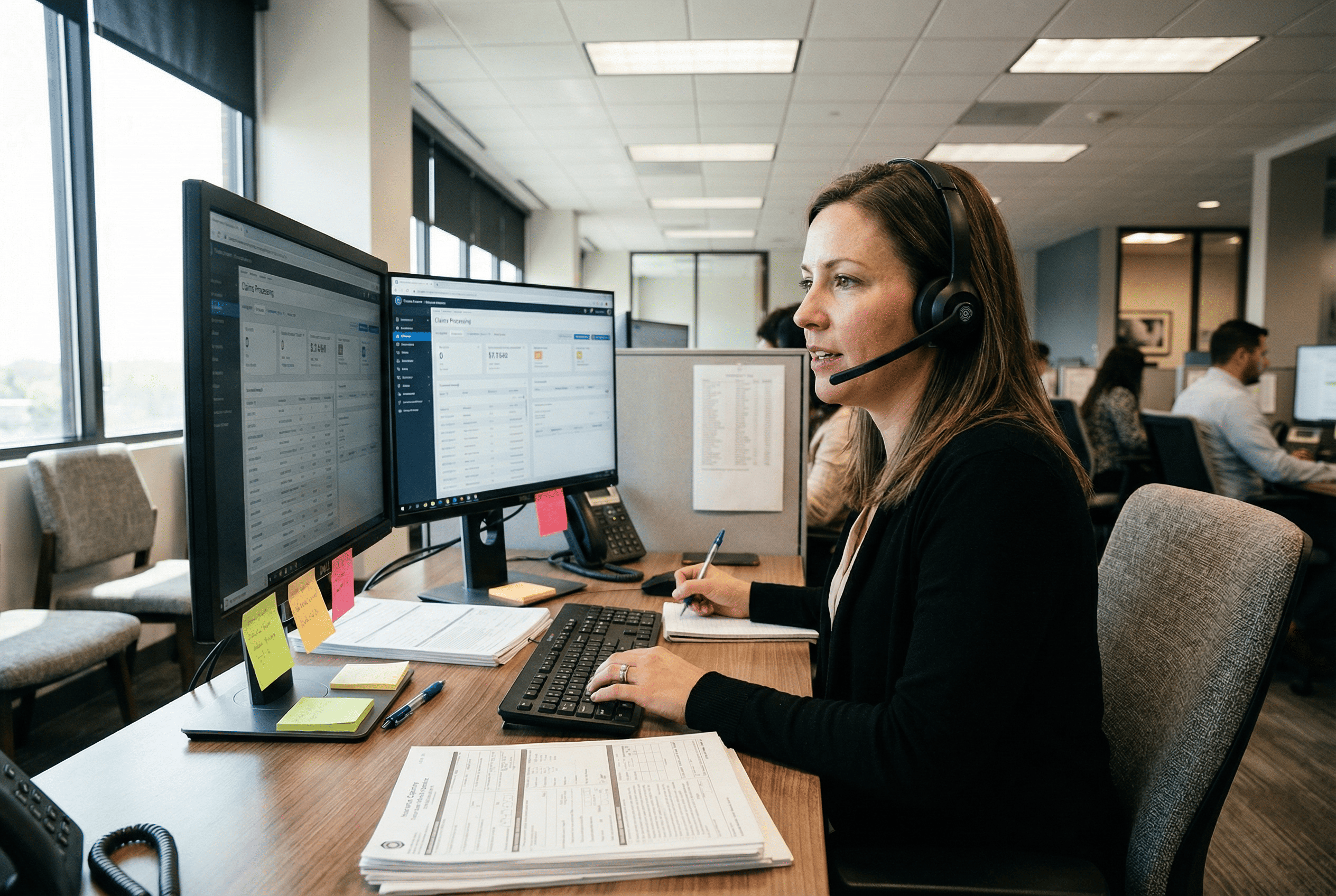Expert Tips: Clear Microphone and Best Webcam For Webinars

In today's digital age, choosing the best webcam for webinars is essential. Webinars have become a powerful tool for businesses and individuals to connect with their audience, share knowledge, and promote their products or services. Whether having a hybrid meeting, hosting a webinar for educational purposes, or as part of your marketing strategy, your audio and video quality can significantly impact your success.
However, a successful webinar depends on more than just great content and engaging presentation skills. Your audio and video quality can make or break the webinar experience for your audience.
In this article, we'll guide you through selecting the right video conference camera and microphone for your webinar needs, ensuring you deliver a seamless and professional presentation.
Understanding Your Webinar Needs
Webinars have evolved from simple online meetings into dynamic presentations that can reach a global audience. You must invest in the right webcam for video conferencing and microphone setup to make your webinar stand out and deliver a memorable experience. Let's dive into the essential steps to ensure you choose the perfect equipment for your needs.
You must understand your webinar requirements before shopping for conference cameras and microphones. Consider the following:
- Audience Size: Are you presenting to a small group or a large audience?
- Content-Type: What kind of content will you be sharing? Will you need to show physical products or use visuals extensively?
- Budget: What is your budget for equipment? Balancing quality and cost is vital.
- Setting: Where will you host your webinars? Is it a controlled environment or a less predictable space?
Read more about webinars and the best webcam for 2023 here>>
Selecting Quality Microphone and Best Webcam For Webinars: A Guide
Camera Selection: Factors to Consider
When choosing the best webcam for webinars, keep these factors in mind:
- Resolution: A higher-resolution huddle camera offers better image quality. Full HD (1080p) or 4K webcams are ideal.
- Auto-Focus: Look for a reliable conference camera with auto-tracking to keep you in sharp focus as you move.
- Low-Light Performance: Consider a room camera with good low-light and automatic lighting adjustment capabilities for consistent quality.
- Connectivity: Ensure compatibility with your computer or streaming device.
- Mounting Options: Choose between built-in, clip-on, or tripod-mounted cameras based on your setup.
Types of Cameras
There are several video chat camera options to explore:
- Webcams
Convenient and budget-friendly, suitable for small to medium-sized webinars.
- DSLR/Mirrorless Cameras
Offer excellent image quality and versatility but may require additional equipment.
- Camcorders
Specifically designed for video, as they provide high-quality footage.
Microphone Selection Factors to Consider
Selecting the right microphone is equally critical.
- Audio Quality
Look for microphones that capture clear and crisp sound.
- Directionality
Decide between omnidirectional, cardioid, or shotgun microphones based on your environment.
- Connectivity
Ensure compatibility with your computer or audio interface.
- Wireless vs. Wired
Consider your mobility needs; wireless microphones offer more freedom.
Types of Microphones
Explore these microphone options:
- USB Microphones
Plug-and-play options suitable for beginners
- Lavalier Microphones
Clip-on microphones for hands-free operation
- Condenser Microphones
It is ideal for studio-like sound quality but may require additional equipment.
Quality Microphone and Best Webcam for Webinars: What to Choose?
Now that you know the guide for selecting the right microphone and best webcam for webinars, it is time to look at the market for all your options. But still, despite the guide, there are many options out there. What do you think you should do? I’m sure you'll get a headache with all the available devices.
That is why we will help you solve this dilemma. Introducing hybrid meeting equipment that is not only a video conference camera but also a microphone. This is the Coolpo AI Huddle Pana and Coolpo AI Huddle Mini Lite.
Coolpo AI Huddle Pana
The Coolpo AI Huddle Pana is a hybrid meeting equipment equipped with a wide-angle video conference camera with 1080p quality thanks to its 360° horizontal FOV. It also has a 4 smart microphone with a 15 ft pick-up range on all its sides and a 360° speaker.
Coolpo AI Huddle Mini Lite
On the other hand, the Coolpo Mini Lite is a portable video conference camera that offers 3 different FOVs: 60°, 90°, and 120°. The 4K webcam is also equipped with an electret microphone with a 6 feet pick-up range.
Coolpo Camere AI Feature
All Coolpo video conference cameras have MeetingFlex® Technology. A feature that leverages AI capabilities such as auto-framing, auto-tracking, and noise cancellation. Both have plug-and-play features powered through their USB cables. They do not have an SD Card slot to avoid recording and have no Bluetooth or WiFi connection, so they are safe from cyberattacks. Also, since they are not WiFi-dependent, the quality of their video conferencing remains unaffected even if your internet connection slows down.
This hybrid meeting equipment is cost-efficient and ensures quality video and audio during the webinar.
Setting up Your Hybrid Meeting Equipment
Once you've purchased your Coolpo Pana or Mini Lite, set them up correctly. You can position the Coolpo camera in different ways:
The Coolpo Pana can be placed on the table or any flat surface. For the Coolpo Mini Lite, you can attach it to your laptop, put it on a flat surface like a table, or attach it to a tripod. Both video conference cameras can be connected to any device using the provided USB cable. Ensure proper placement, lighting, and cable management for a clutter-free and professional appearance.
Conclusion
In conclusion, the success of your webinars hinges not only on your content and presentation skills but also on the quality of your audio and video equipment. Selecting a quality microphone and the best webcam for webinars ensures a seamless and professional webinar experience.
Regarding video conference camera selection, the Coolpo AI Huddle Pana and Coolpo AI Huddle Mini Lite hybrid meeting equipment are the best options for video conference camera selection. It serves as a video chat camera, a speaker, and a microphone. They are easy to set up and maintain, making them reliable for ensuring high-quality video and audio during your webinars.
Investing in the best webcam for webinars tailored to your needs will enhance your presentation and leave a lasting impression. So, take the time to evaluate your requirements and make an informed decision to elevate your webinar experience to the next level.
Recent blogs
Why Clear Audio for Public Safety Dispatchers Matters When Lives Are at Stake