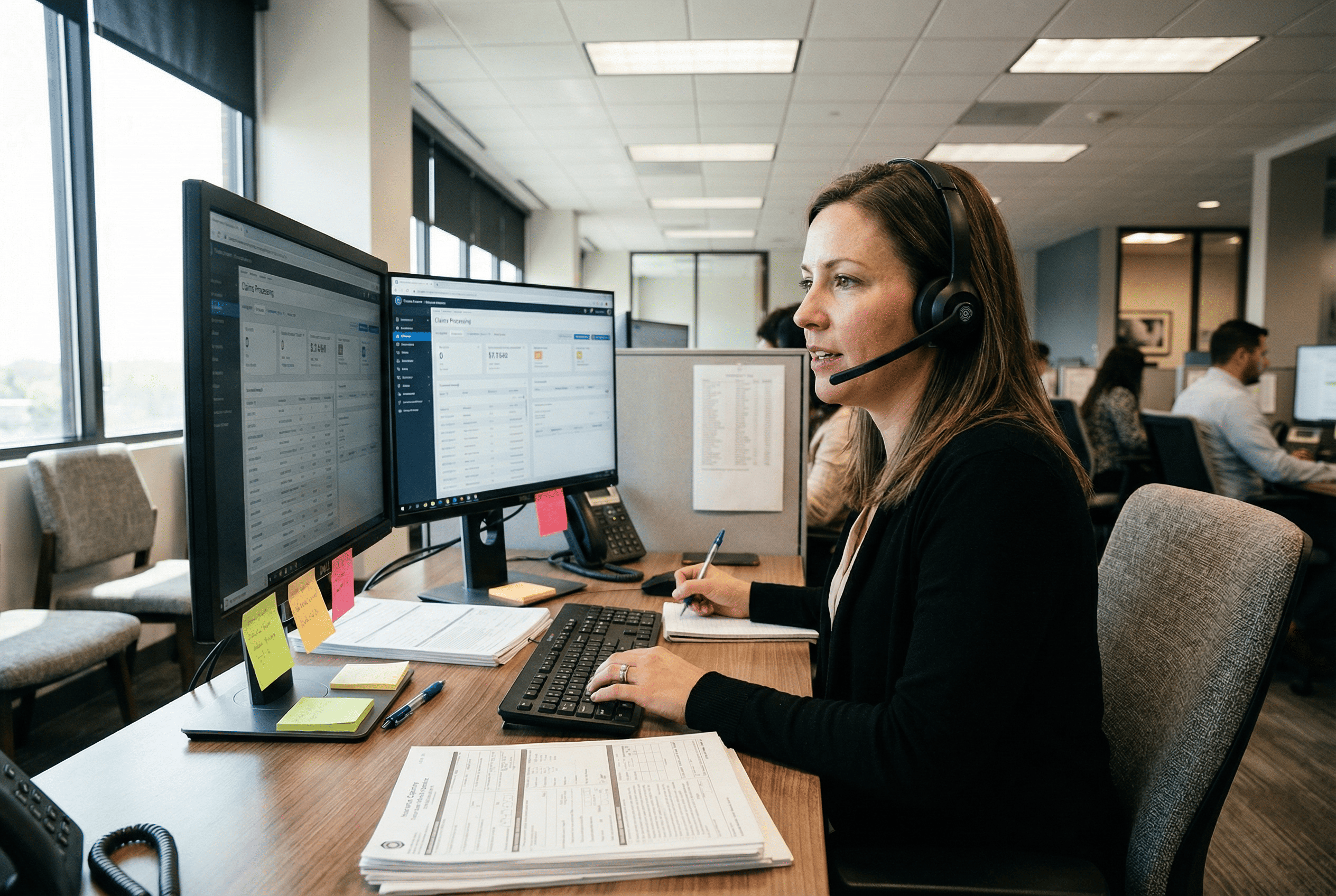Top 10 Features of Mini Lite 4K Webcam You Didn't Know About

As hybrid work models continue to shape the future of professional life, the Mini Lite 4K Webcam has emerged as a game-changer, offering an array of impressive features that take your video quality to a whole new level. Having reliable and high-quality video conferencing equipment is paramount. That is why, out of the many options available, the Mini Lite 4K Webcam stands out with its exceptional features you may need to know.
This article will explore the top 10 features of the Mini Lite 4K Webcam you need to learn about. These are the top 10 features that will enhance your hybrid work experience.
Top 10 Features of Mini Lite 4K
Here are the top 10 features of the Mini Lite you should know about:
1. Flexible Mounting Options
The Mini Lite 4K Webcam has flexible mounting options, allowing you to attach or mount it to various surfaces effortlessly. You can mount it on your laptop (or TV monitor) or attach it to a tripod with the built-in tripod thread at the bottom (tripods are sold separately). Also, you can place it on a flat surface, just like on your table.
The Mini Lite 4K webcam allows you to position it wherever you desire, ensuring optimal video framing and angles.
2. Portability
Weighing just a few ounces, the Mini Lite 4K Webcam is exceptionally lightweight, making it the perfect companion for constantly moving individuals. Whether you're a digital nomad or someone who frequently attends conferences and events, this webcam's portability ensures you can always have high-quality video capabilities at your fingertips.
3. Non-AI 4K Views
Unlike many webcams that rely heavily on artificial intelligence for video processing, the Mini Lite 4K Webcam delivers stunning 4K views without requiring AI enhancement. Although MeetingFlex® Technology is its own AI system for the Coolpo product line, the webcam resolution is not dependent on it. Also, you can choose between 60°, 90°, and 120° FOV. With this feature, you can create professional-looking videos and presentations without worrying if the camera will automatically identify the frame display.
Since the 4K webcam of the device is independent, this ensures that the colors and details captured by the webcam are displayed naturally and accurately, whether you choose to enable the AI features or not.
4. Frame Master - Group Mode
One of the standout features of the Mini Lite 4K Webcam is its Frame Master - Group Mode. This mode allows you to capture the entire group during video conferences or virtual meetings with the help of its 120-degree horizontal FOV.
You no longer have to worry about people being cut off from the frame, as this webcam ensures everyone is visible and engaged.
5. Frame Master - Individual Mode
In addition to Group Mode, the Mini Lite 4K Webcam also features Frame Master - Individual Mode. This mode focuses on individual speakers during video calls, automatically adjusting the framing to ensure the speaker remains in the center of attention. Perfect when you need to join a virtual meeting, yet you're in a crowded place.
6. Division Master
The Division Master feature of the Mini Lite 4K Webcam is a hybrid meeting setting that allows you to split your screen into multiple sections during video calls. It will enable focused attention on up to seven participants’ headshots with individual frames. This feature is handy for conducting interviews or hosting panel discussions, as it ensures each participant gets their own dedicated space on the screen, enhancing the overall viewing experience for both hosts and viewers. Viewers also get a clear view of the entire 120° room surroundings to help convey non-verbal cues and allow people to read the room.
7. Noise Cancellation Options
The Mini Lite 4K Webcam incorporates advanced noise cancellation options, filtering unwanted background noise during video calls or recordings. This ensures crystal-clear audio transmission, allowing your voice to be heard without distractions. The device has three sensitivity options - low, medium, and high. Say goodbye to echoes or ambient noise and enjoy clear communication.
8. Camera Display Presets
The Mini Lite 4K Webcam offers camera display presets to cater to different lighting conditions. These presets allow you to adjust the webcam's brightness, contrast, and other parameters according to your requirements. You can click the "Camera Setting" option and make the adjustment you want. Whether in a dimly lit room or a brightly lit space, you can optimize the camera settings to ensure you always look your best.
9. Toggle Video Display On and Off
The Mini Lite 4K Webcam allows you to toggle the video display on and off. This feature is particularly useful when you want to troubleshoot your video display using CoolpoTools for Mini Lite. Especially useful for Windows users, you can now configure your display settings without closing your video conference platform.
Also, the camera has an automatic shutter to cover the lens when not in use. This feature gives users a sense of security when the camera is not in use.
10. CoolpoTools Update Firmware
To keep your Mini Lite 4K Webcam up to date with the latest features and improvements, the CoolpoTools software allows you to effortlessly update the firmware. By regularly updating the firmware, you can ensure that your webcam continues to deliver optimal performance and stays compatible with future advancements in video technology.
Just connect your camera to your device and visit CoolpoTools to update it. Click the three dots usually located at the upper left part of the screen, then click the About section for updates.
Coolpo Mini Lite 4K Feature Summary
Here’s a quick summary of the Coolpo Mini Lite's Features:
Coolpo AI Huddle Mini Lite
- MeetingFlex® Technology - Group and Individual Mode
- 120–degree horizontal FOV
- 4K Camera Sensor
- Electret mic
- 6 m sound pick-up range
Conclusion
The Mini Lite 4K Webcam offers impressive features that enhance the hybrid work experience. Its flexibility, portability, non-AI 4K views, and advanced framing modes ensure the perfect setup for seamless video conferencing and content creation. Also, the Division Master feature and noise cancellation options contribute to professional and productive meetings, while the camera display presets and video display toggle provide customization and flexibility. In addition, the ability to update the firmware using the CoolpoTools software ensures that your webcam stays updated with the latest advancements in video technology.
With hybrid work, seamless remote collaboration is crucial. That is why the Mini Lite 4K Webcam is a reliable and feature-packed device that will elevate your video conferencing capabilities. Its versatility in features and top-notch performance can help people stay connected and productive and make a lasting impression in both remote and in-person work settings. Embrace the power of the Mini Lite 4K Webcam and take your hybrid work experience to new heights.
Recent blogs
Why Clear Audio for Public Safety Dispatchers Matters When Lives Are at Stake